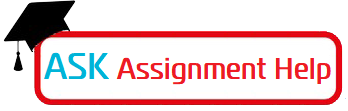Home » Online Coursework Help » Online Exam Help » Digital Devices Interactive Summary Unit 2
Computer Basics: Digital Devices Interactive Summary Unit 2
A computer is a multipurpose device that accepts input, processes data, stores data, and produces output, all according to a series of stored The central processing unit of most modern computers is a(n) microprocessor. The instructions that tell a computer how to carry out a task are referred to as computer programs, which are distributed as software. Computers run three main types of software: application software, system software, and development tools. An example of system software is a computer operating system, which is essentially the master controller for all the activities that a digital device performs. Digital devices are constructed using tiny electronic components that represent data bits as electrical signals. The system unit houses the system board, which contains several integrated circuits made from semiconducting materials. Computers come in three popular form factors: component, clamshell and slate. Many of today’s digital devices operate on battery power supplied by lithium ion batteries. Battery life and lifespan can be extended by following good battery management practices.
Inside a digital device, a data bus connects the processor to RAM, and connects RAM to a series of expansion There are three technologies commonly used for general-purpose ports: Thunderbolt, FireWire, and USB. For video devices, the most common ports are VGA, DVI, HDMI and Mini DisplayPort. Peripherals can be inserted or removed while the host device is on, but storage devices should not be removed without notification. To connect additional peripherals when all USB ports are full, it is possible to use a USB hub. Some peripherals can be connected wirelessly using bluetooth technology. The software that helps a peripheral device establish communication with its host device is called a device driver. Most devices include a(n) liquid crystal display. Image quality for a display device is a factor of screen size, response rate, dot pitch and resolution. Touchscreens use either resistive or capacitive technology to process gestures. Display devices receive images from graphics circuitry. A(n) graphics processing unitand special video memory can enhance graphics processing and free the main processor for other tasks. For printed output, most personal computer owners select ink jet printers, though laser printers are a popular option when low operating costs and high duty cycle are important.
Today, there are many computer categories. A(n) supercomputer is the category for the world’s fastest computers. Mainframe computers are large, expensive devices capable of simultaneously processing data for thousands of users. Computers used by Google and Web service providers are classified as Personal computers come in several varieties. A(n) desktop computer fits on a desk, runs on power from an electrical wall outlet, and can be housed in a horizontal case or vertical case. Three categories of portable computers include tablets, smartphones, and clam-shell style laptop computers. Selecting a digital device requires consumers to select a platform based on form factor and operating system. OS X is the operating system that runs on Apple laptops and MAC computers. The operating system for iPhones and iPads is iOS. The windows operating system from Microsoft runs on laptop and desktop PCs, whereas a derivative version is designed for tablets and phones. The open source community produces Linux for desktops and servers. This family of operating systems also includes Chrome OS, and android, which is popular for tablets and smartphones.
Today’s digital devices use a variety of storage technologies. Magnetic storage technologies, such as hard disks, store data as particles oriented north or south. A hard disk drive provides multiple platters for data storage that are sealed inside the drive case to prevent airborne contaminants from interfering with the read-write heads. Hard disks are less durable than many other types of storage, so it is important to make a copy of the data they contain. Optical storage technologies store data as a series of pits and lands on the surface of CDs, DVDs, or BDs. Storage technologies, such as CD ROM, are often used for distributing software, but you cannot alter the disc’s contents. Recordable technology allows you to write data on a CD, DVD, or BD, but you cannot delete or change that data. Rerecordable or rewritable technology allows you to write and erase data on a CD, DVD, or BD. Solid state storage technologies, such as USB flash drives, store data by activating electrons in a microscopic grid of circuitry. A backup is a copy of one or more files that have been made in case the original files become damaged. A good backup plan allows you to restore a device’s operating system, software, data files, settings, accounts, and profiles in case of a massive hardware failure or virus infection. Personal computer backups are typically recorded on external hard drives, USB flash drives, network servers, and online storage services. An easy way to get a backup of important data files is to use the copy command to make duplicates and store them on a USB drive. Backup utilities such as File History and Time Machine use a technique called file synchronization to make sure that files on two devices are the same. A disk image is a bit-for-bit copy of the data from all sectors of a hard disk.
The microprocessor is a(n) integrated circuit, which is designed to process data based on a set of instructions. Most desktop and laptop devices contain a microprocessor based on the x86 standard . Most tablets and smartphones contain processors based on ARM technology. A microprocessor’s circuitry is designed to perform a limited number of tasks contained in its instruction set. During processing, an instruction is loaded into the processor’s control unit. Data is loaded into registers in the processor’s arithmetic logic unit where arithmetic and logic operations are performed. Microprocessor performance can be measured by its clock speed. Other factors affecting overall processing performance include word size, cache size, and instruction set complexity. Most digital devices contain only one microprocessor chip, but today’s multi core processors contain circuitry that supports parallel processing. Computers contain various kinds of memory. Random access memory is a special holding area for data, program instructions, and the operating system. It stores data on a temporary basis until the processor makes a data request. RAM is different from disk storage because it is volatile which means that it can hold data only when the computer power is turned on. Computers also contain read only memory, which is a type of non-volatile memory that provides a set of “hard-wired” instructions, called the boot loader, that a computer uses to boot up.
Author: Ask Assignment Help
Connect with Ask Assignment Help for urgent assignment help, online exam help, dissertation writing service & online coursework help for all subjects. Order now to get 25% off on all assignments now.