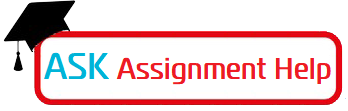Make Payment Via PayPal – Ask Assignment Help
Steps To Make Payment
Step 1: Please enter the price in the column and click on PAY NOW
Step 2: It will redirect you to 100% secure PayPal website where you need to fill your assignment ID in description, price quote in Price per item and please do not change the Quantity from 1.
Step 3: After filling all the fields, please click on Continue. It will show you the amount as Price + 8% tax.
Step 4: Please login in your PayPal account to pay or choose the other option of Pay via Debit or Credit card.
Step 5: Please fill your card details and confirm the checkbox for PayPal privacy policy.
Step 6: Please click on Pay Now to make the payment.