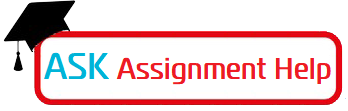Home » Online Coursework Help » Online Exam Help » Digital Content Interactive Summary Unit 1
Digital Content Interactive Summary Unit 1
- Binary data is processed, stored, and transmitted as a series of 1s and 0s. Each 1 or 0 is called a(n) bit. A series of eight 0s and 1s, called a(n) byte, represents one character—a letter, number, or punctuation mark. Data becomes information when it is presented in a format that people can understand and use. Digital signals are represented by two different signals , such as +5 volts and +.2 volts. Digital data can also take the form of light and dark spots etched onto the surface of a CD or the positive and negative orientation of magnetic particles on the surface of a hard disk. Numeric data consists of numbers that might be used in arithmetic operations. It can be represented digitally using the binary number system. Character data is composed of letters, symbols, and numerals that are not used in arithmetic operations. Computers represent this type of data using ASCII , EBCDIC, Unicode, or UTF-8. Data is quantified using terms such as kilobyte or kibibyte (1024 bytes), and prefixes such as mega or mebi (1,048,576), and giga or gibi (1,073,741,824). To reduce file size and transmission times, digital data can be compressed. Lossless compression provides the means to compress data and reconstitute it into its original state. Lossy compression throws away some of the original data during the compression process. Compressed files usually have .zip at the end of the file name and are represented with special icons. These files have to be extracted or unzipped before you can view the data they contain.
- Music, voice, and sound effects can all be recorded and stored on a computer as digital audio. To digitally record sound, samples of the sound are collected at periodic intervals and stored as numeric data. High-quality sound is usually sampled at 44.1 kHz, and each stereo sample requires 32 bits of storage space. To conserve space, radio-quality recordings of speaking voices are often recorded at lower sampling rates. Digital audio file formats include WAV, AAC, WMA, Ogg, and MP3. Most portable media players work with MP3 format or with the AAC format, used for .m4p files at the iTunes Store. These media files can be acquired as a download, live stream, or on-demand stream. MIDI music is synthesized sound that is artificially created. A series of MIDI messages specify the pitch, volume, and duration of notes that sound like various musical instruments. MIDI files are typically much smaller than digital audio files for similar musical passages. However, MIDI music tends to lack the full resonance of symphony-quality sound that can be achieved with digital audio. Speech synthesis is the process by which machines, such as computers, produce sound that resembles spoken words. Speech recognition refers to the ability of machines to “understand” spoken words.
- A bitmap graphic is composed of a grid of tiny rectangular cells called pixels. The color of each cell is stored as a(n) binary number. Popular bitmap graphics formats include BMP, TIFF, GIF, JPEG, RAW, and PNG. Of these formats, GIF, JPEG, and PNG are supported by most Web browsers. Both scanners and cameras produce images in bitmap format. Digital display devices represent colors using the RGB color model. Although colors are ultimately represented as bits when a graphic is stored or transmitted, color values can be specified in binary, hexadecimal, or decimal. Color depth refers to the number of colors available for use in an image. The dimensions of the grid that forms a bitmap graphic are referred to as its resolution. High-resolution graphics typically produce better image quality than low resolution graphics, but require more storage space. It is possible to change the resolution and/or the file size of a bitmap graphic; but because bitmaps are resolution dependent, these changes can reduce image quality. For example, enlarging a bitmap requires your computer to fill in missing pixels, which often results in a jagged or pixelated image. Image compression shrinks the size of a graphics file. Lossy compression is used for images stored in JPEG format, but lossless compression is used for PNG, GIF, and TIFF files. Photoediting software includes tools, such as an image histogram, that adjusts brightness values for various ranges of pixels. Algorithms for cloning scrub out designated areas of an image and replace the missing pixels. Clipping paths and alpha blending are useful for digital compositing when you want to assemble parts of several photos into one image.
- Unlike a bitmap graphic, created by superimposing a grid of pixels over an image, a vector graphic consists of a set of instructions for creating a picture. Vector graphics are stored as a collection of vectors and their corresponding sizes, colors, and positions. The big advantage of vector graphics is that they can be enlarged without becoming pixelated. Vector graphics are created by using drawing software. A vector graphic can be converted into a bitmap by a process called rasterizing. Once converted, however, the resulting graphic loses the object-editing qualities it had in its vector state. The most common vector graphics format for the Web is SVG . 3-D graphics are stored as a set of instructions that contain the locations and lengths of lines that form a(n) wireframe for a 3-D object. This framework then can be covered by colored, patterned, and textured surfaces. This process, called rendering, produces a bitmap image of the 3-D object. Ray tracing adds highlights and shadows to the image.3-D graphics can be animated to produce special effects for movies and animated characters for 3-D computer games.
- Footage for digital videos can be supplied from a digital source, or from a(n) analog source that requires conversion. In addition to standalone digital cameras, digital footage can also be obtained from cameras embedded in handheld devices and from webcams built in above a computer screen. Video resolution varies, but 1080p is common. The “p” stands for progressive scan. Most videos today have a widescreen aspect ratio of 16:9. Most videos are output in a compressed format using intraframe and interframe compression. Software, such as MPEG, DivX, Theora, and H.264, that compresses the video stream is referred to as a(n) codec. A compression ratio indicates the degree of compression. A video file compressed at 35:1 has more compression, a smaller file size, and lower image quality than a file compressed at 5:1. Video and audio streams are combined into the final video file and stored using a(n) container format, such as AVI, MOV, or WebM.
All the given solutions are 100% tested and correct. You can use it in your exams. If you have different fill ups, you can send them to us, we will provide high quality solutions to you. You can submit your requirements using the form.
Author: Ask Assignment Help
Connect with Ask Assignment Help for urgent assignment help, online exam help, dissertation writing service & online coursework help for all subjects. Order now to get 25% off on all assignments now.