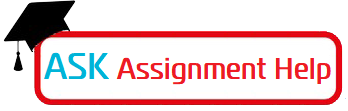Urgent Assignment Help » Programming Assignment Help » Online Exam Help » Computer Networks Interactive Summary Unit 3
Computer Networks Interactive Summary Unit 3

Section A: Networks can be classified by geographical scope as PANs, LANs and WANs. The cables and signals used to transport data from one network device to another are a communication channel. Wired channels include twisted pair wires, coaxial cables used for cable television, and fiber -optic cables used for high-capacity trunk lines. Wireless channels use RF signals and microwaves. Government agencies regulate some wireless frequencies. The transmission capacity of a channel is referred to as bandwidth. Channels that are capable of moving at least 2 Mbps are classified as broadband. Networks can be configured in various topologies, such as star, mesh, point-to-point, or bus. Any device in a network is referred to as a(n) node. Data terminal equipment includes computers. Data communication equipment includes modems and routers. Additional DCEs include hubs, switches, bridges, repeaters, and wireless access points. Networks use physical, transport, and arrival communication protocols to set the rules for efficiently transmitting data and handling errors.
Section B: The Internet is based on a U.S. government project called ARPANET. Today, the Internet is a collection of networks, tied together by common infrastructure. Tier 1 networks form the Internet backbone, a system of high-capacity routers and fiber-optic communication links arranged in a(n) mesh topology. Networks that form the Internet are maintained by ISPs that offer access to consumers. Before data travels over the Internet, it is divided into packets by a protocol called TCP, which also reassembles the data when it reaches its destination. Every device on the Internet uses an IP address. IPv4 addresses are 32 bits long, whereas IPv6 addresses are 128 bits long, providing billions and billions of possible addresses. Addresses are assigned by DHCP servers. IP addresses that are temporarily assigned are called dynamic addresses, whereas permanent ones are called static addresses. Private IP addresses cannot be routed over the Internet and are usually assigned to devices within LANs. Because it is difficult to remember IP addresses, the domain name system allocates easy-to-remember domain names. Top level domains include .com and .edu. The servers that track these names are a vulnerable point in Internet security.
Section C: The speed and quality of Internet connections vary. For email and browsing the Web, speeds of 0.5 Mbps are acceptable, whereas Skype video calls require 1.5 Mbps connections. Your bandwidth cap is the top speed allowed by your Internet access plan. You can use ping to check the latency of an Internet connection. You can use online tools to check for packet loss and jitter , which is the variability in packet latency. Another utility called traceroute reports the path that your data takes to reach its destination. Options for fixed Internet access include cable, DSL, ISDN, satellite, and fiber- to-the-home. Portable access options include mobile satellite. Mobile Internet access is available from cellular services. Internet service offers dependable connections over coaxial and fiber cables. The fastest offering that uses the telephone network is FTTH . Satellite Internet service is available in remote areas but suffers from high rates of latency . Mobile broadband services offered by cell phone companies usually entail separate fees for talk, texting, and data. Public Wi-Fi hotspots offer yet another Internet access.
Section D: Local area networks use many of the same network technologies and the Internet, only on a smaller scale. Devices that access LANs are equipped with a network interface controller that contains circuitry for wireless or wired connections. Devices also have a physical MAC address, in addition to the IP addresses acquired from a DHCP server. The most popular wired technology is ethernet. The most popular wireless technology is wi-fi which can be configured as a(n) mesh or star topology. Setting up a LAN and configuring its router is fairly easy. The first step is to change the standard password to one that is secure. Next, create a(n) SSID that uniquely identifies the network by name. It is also important to activate wireless encryption to prevent wireless signals from being intercepted during transmission. A limited-access guest network can be created for visitors to use. By activating DHCP the router will be able to assign IP addresses to each device that joins the network. To connect to a secure LAN that is protected by encryption, an encryption key , or password, is required. LANs can be used to access data collected by IoT devices and the networks that tie these devices together. Technologies such as RFID, NFC, Bluetooth Smart, ZigBee, and Z-Wave offer low power links, essential for battery-powered devices that can’t expend excess amounts of energy transmitting data.
Section E: File sharing allows files containing documents, photos, music, and other data to be accessed from computers other than the one on which they are stored. To access files on a network, network discovery allows your computer to see other devices and permits other devices to see your computer. Sharing the files on your computer poses a security risk, but it is possible to specify permissions for how your shared files can be used. File sharing is also possible across networks, as when you download files from Internet servers. One technology used for this purpose is FTP which provides a way to transfer files over any TCP/IP network. Another file sharing protocol called bitTorrent distributes the role of a file server across a collection of dispersed computers.